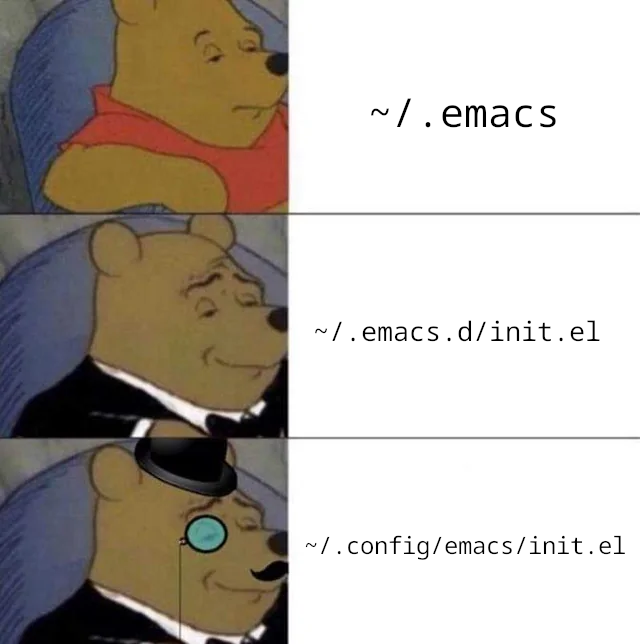Emacs Is the Best Text Editor
I love Emacs. My first ever post on Reddit is of a meme-inspired image I made just now. I’m posting it here as well and using it as an excuse to share something about Emacs that I think is cool:
Ghostty is a new terminal emulator that is being talked about and I haven’t tried it yet, but the terminal multiplexing feature with panes that function like that of Tmux is what I find really intriguing. This is the feature that I find compelling about WezTerm as well and I would really like to have it, since using Tmux is great but introduces annoying complexity around key bindings and text scrolling that interrupt the natural flow I get from using a native feeling UI, such as what I get from using Gnome-terminal for example.
But I don’t really have a desire to install multiple terminal emulators. Even if I was back on MacOS I’d prefer to use the built-in stock terminal application generally. I would most likely begrudgingly succumb to installing iTerm2 eventually, with resistance.
However I’ve found that using the vterm package in Emacs is my new way to use a terminal. I have it bound to C-c v and I can open any number of n terminals with C-u like C-u 2 C-c v or C-u 2 M-x vterm. Then when needed I can use M-x vterm-copy-mode to move around the terminal like a text file. It’s trivial to have the buffer inserted into any another buffer: C-x x i. The only feature I miss is being able to click on URLs to open them in a web browser, as well as being able to run a nested instance of Emacs (without being unable to exit out of it)!
So not only is Emacs the best text editor, but Emacs might be the best terminal emulator too. I highly recommend it for Emacs aficionados that frequently use a terminal. The vterm package provides a slightly more robust terminal than what the buitin term command provides.
This is my config for vterm, note that 100000 is the max value unless you fiddle with a header file before compiling.
(setq vterm-max-scrollback 100000)
(global-set-key (kbd "C-c v") 'vterm)